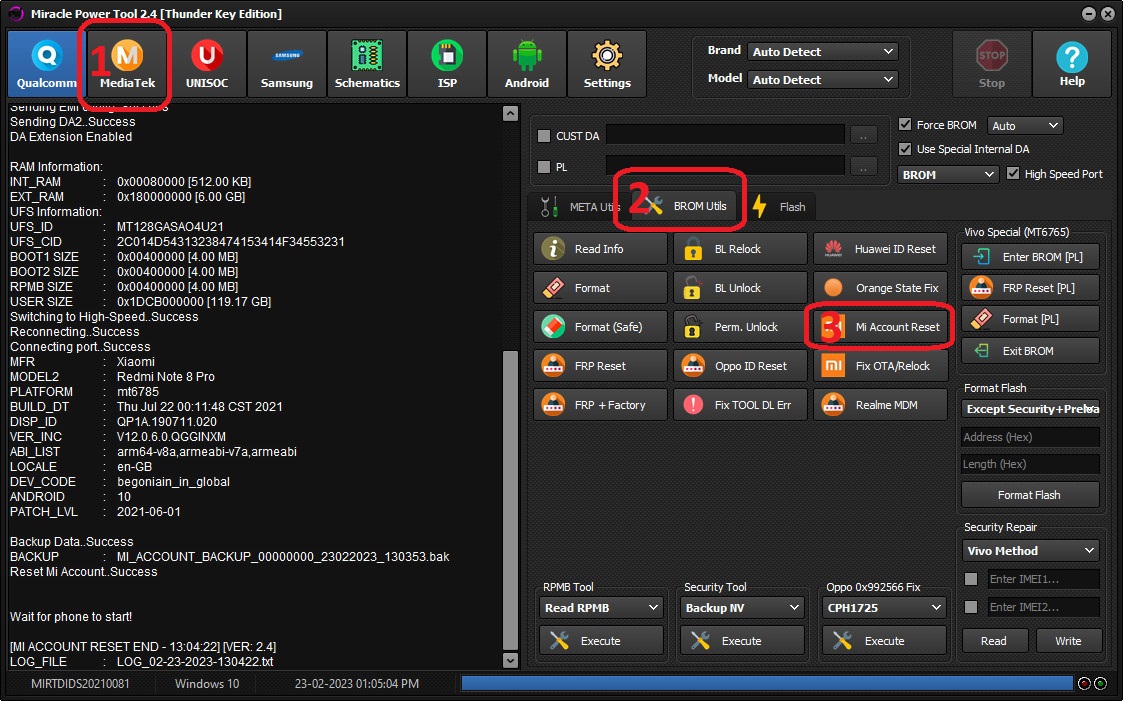مرحبا اخي الكريم هل تريد اداة مجانية ام مدفوعة
تمت إزالة حساب Xiaomi Redmi Note 8 Pro Mi بواسطة Miracle Power Tool 2.4
شرح إزالة Mi Cloud Remove Redmi Note 8 Pro باستخدام أداة SP Flash
اسم الملف: Redmi_Note_8_Pro_Unlock_File.zip
حجم الملف: 160 كيلو بايت
النوع: .zip
تحميل: Redmi Note 8 Pro Mi Cloud Remove File
تحميل: MCT MediaTek (MTK) Auth Bypass Tool
قم واستخراج الملف
افتح الواجهة Run SP Flash tool.exe
انقر فوق اختيار من Download-Agent وحدد ملف MTK_AllINONE_DA.bin من مجلد FTP. اضغط على Open
انقر فوق اختيار من Scatter-Loading File
وحدد ملف scatter.txt من مجلد Redmi Note 8 Pro Mi Account Remove.
اضغط على Open
Click on Click on Choose from Authentication File Tab and select the AuthSV5.auth file from the folder.
Tap Open
Now Untick the Preloader Partition
Goto Format => Select Manual Format Flash
Copy and Paste the below FRP Address into the SP flash tool
لتخطي حساب mi Account
Mi_Account Address
Add 0xe188000
size 0x4678000
لتخطي حساب قوقل
FRP Address
Add 0x5888000
size 0x100000
لعمل فورمات
userdata Address
Add 0x1d2800000
size 0x300000000
قم بتشغيل أداة MCT MTK Bypass Tool على جهاز الكمبيوتر الخاص بك
الآن قم بإيقاف تشغيل هاتف Xiaomi Mi Play.
قم بتوصيل جهازك بالكمبيوتر عبر كابل USB
Click on BYPASS in the MCT MTK Bypass Tool.
Now Open the SP Flash Tool
Goto Options =>>> Option =>>> Connection
Select Connection Settings =>> UART
Change Boud rate to 921600
Open Device Manager => Check the COMPORT Number
Select the COMPORT number (In my case I have COM9)
Click START
The unlocking process will begin
It will take some time to finish
هذا كل شيء اتمنى اكون افدتك .


 طريقه فك حساب هاتف redmi note 8 proالأربعاء مارس 15, 2023 3:39 am
طريقه فك حساب هاتف redmi note 8 proالأربعاء مارس 15, 2023 3:39 am رد: طريقه فك حساب هاتف redmi note 8 proالأربعاء مارس 15, 2023 7:32 am
رد: طريقه فك حساب هاتف redmi note 8 proالأربعاء مارس 15, 2023 7:32 am