تحميل برنامج فك شفره سامسونج جالكسي Galaxy Unlocker
GalaxyUnlocker هو برنامج فتح للهواتف سامسونج وأجهزة لوحية. لفتح جهاز سامسونج الخاص بك، هو مطلوب منها أن تقوم بتوصيله إلى الكمبيوتر باستخدام كابل USB. برنامجنا يقرأ فتح رمز الأصلي من سامسونج الهاتف أو الكمبيوتر اللوحي وفتح تلقائيا أو يجعل رمز المتوفرة لديك. فك يتيح لك استخدام الجهاز على أي شبكة الناقل الذي يستخدم بطاقات SIM
GalaxyUnlocker is unlock software for Samsung phones and tablets. To unlock your Samsung device, it is required that you connect it to the computer with a USB cable. Our software reads the original unlock code from your Samsung phone or tablet and unlocks it automatically or makes the code available to you. Unlocking lets you use your device on any network carrier that uses SIM cards.
Start Unlocking
Select your model to start or use the free trial below first.
Free Samsung Unlock Test
Try our Samsung unlock code generator for free to test the connection between your computer and our unlock server. If you can connect to it successfully, we can unlock your device provided that your model is supported and that you correctly follow every step in the unlock instructions. Once you have tested your device, you can proceed with the actual unlocking, which is a paid service ($19-29).
Download from CNET (Windows 7, Windows XP):
تحميل البرنامج

Part 1/2: Prepare For Unlocking
Check that your device is GSM. Our software works only on GSM devices. GSM devices will have a SIM card slot.
Check to see whether your phone or tablet is supported. Check supported devices here.
Part 2/2: Unlock Test
Step 1:
Download the unlock software and double click the file galaxyunlocker.exe to install it. Follow the instructions on the screen until the installation is completed. Make sure to install both, the unlock software and the drivers.
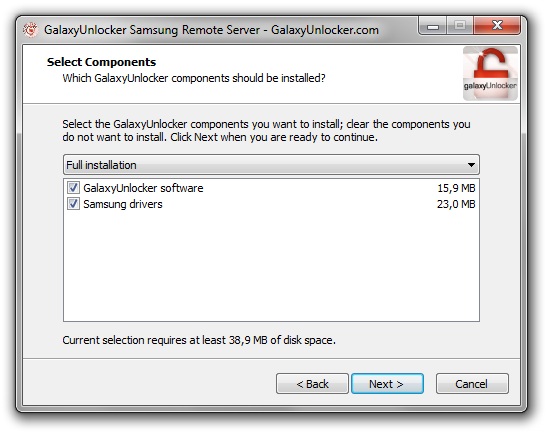
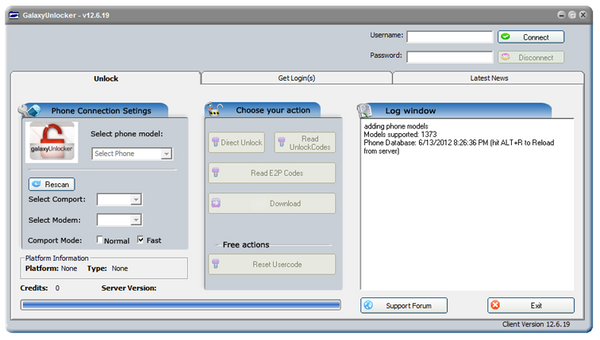
Enter the following:
Username: TEST
Password: GALAXYUNLOCKER
Click Connect. If the software displays "Unlock System Online", then you have successfully connected to our unlock server. Disconnect. Now you can do the real unlock by purchasing a username and password below:
BUY SAMSUNG UNLOCK
GalaxyUnlocker هو برنامج فتح للهواتف سامسونج وأجهزة لوحية. لفتح جهاز سامسونج الخاص بك، هو مطلوب منها أن تقوم بتوصيله إلى الكمبيوتر باستخدام كابل USB. برنامجنا يقرأ فتح رمز الأصلي من سامسونج الهاتف أو الكمبيوتر اللوحي وفتح تلقائيا أو يجعل رمز المتوفرة لديك. فك يتيح لك استخدام الجهاز على أي شبكة الناقل الذي يستخدم بطاقات SIM
GalaxyUnlocker is unlock software for Samsung phones and tablets. To unlock your Samsung device, it is required that you connect it to the computer with a USB cable. Our software reads the original unlock code from your Samsung phone or tablet and unlocks it automatically or makes the code available to you. Unlocking lets you use your device on any network carrier that uses SIM cards.
Start Unlocking
Select your model to start or use the free trial below first.
Free Samsung Unlock Test
Try our Samsung unlock code generator for free to test the connection between your computer and our unlock server. If you can connect to it successfully, we can unlock your device provided that your model is supported and that you correctly follow every step in the unlock instructions. Once you have tested your device, you can proceed with the actual unlocking, which is a paid service ($19-29).
Download from CNET (Windows 7, Windows XP):
تحميل البرنامج

Part 1/2: Prepare For Unlocking
Check that your device is GSM. Our software works only on GSM devices. GSM devices will have a SIM card slot.
Check to see whether your phone or tablet is supported. Check supported devices here.
Part 2/2: Unlock Test
Step 1:
Download the unlock software and double click the file galaxyunlocker.exe to install it. Follow the instructions on the screen until the installation is completed. Make sure to install both, the unlock software and the drivers.
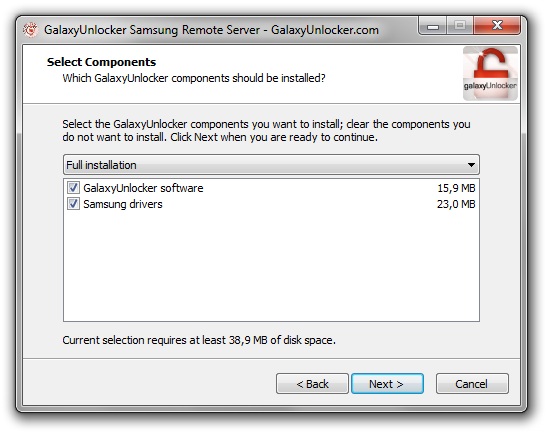
Step 2:
Launch the unlock software on your computer by going to Start. Then click the GalaxyUnlocker icon. You can also go to Start > All Programs > GalaxyUnlocker > GalaxyUnlocker.Step 3:
The unlocker program will launch and display the following screen:
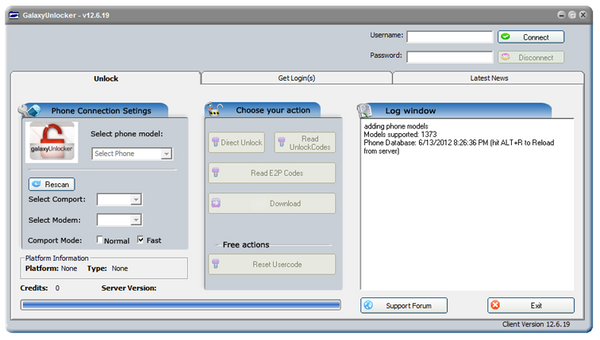
Enter the following:
Username: TEST
Password: GALAXYUNLOCKER
Click Connect. If the software displays "Unlock System Online", then you have successfully connected to our unlock server. Disconnect. Now you can do the real unlock by purchasing a username and password below:
BUY SAMSUNG UNLOCK

