تحميل برنامج بوكس الفولكانو VolcanoBox 2.0.6
VolcanoBox 2.0.6
!! World's 1st !!
Watch in HD !!
Video Link for NON Youtube users
World's 1st read recovery file
World's 1st Extract Recovery bin file
World's 1st Edit Recovery Bin File
World's 1st Repack Recovery bin
World's 1st MTK Direct Privacy Code Read

Click here to download
Click here to download from Media Fire ( Thanks to Qaiser )
Don't post Thanks../Nice update etc... for this use Button
Button
Some Details :
How to read Privacy password ?
Simply Read Flash file. Right after flash file read. Save it. Check logs you can see Privacy code !!
How to read Recovery Bin ?
Detect phone from Detect tab
Set pinout
go to Mtk tab
Select Boot 12
Click on One-key Root
Untick Auto Detect Pinout
From options Select Recovery
Select Run
Write file name and click on Save ( Recovery.Bin )
Wait... let it complete
you will have file where you save !!
How To Extract & Repack Recovery Bin File ?
Go to MTK Tab
Click on One-Key Root
Untick Auto Detect Pinouts
From options Select Boot&Rec Tools
Click on Run
New Windows will open
Click Select Open
Select Your readed Recovery Bin File
Click on Split file
Now you have Extracted Recovery Bin File
Go to Same Folder where you had save Recovery Bin file
You have Folder there now you can edit files... After editing now
Click on Merge File
Now you have Custom/Edited Recovery Bin file and Ready to Flash !!!
For reference you can see Video ...

VolcanoBox 2.0.6
!! World's 1st !!
Watch in HD !!
Video Link for NON Youtube users
World's 1st read recovery file
World's 1st Extract Recovery bin file
World's 1st Edit Recovery Bin File
World's 1st Repack Recovery bin
World's 1st MTK Direct Privacy Code Read

Click here to download
Click here to download from Media Fire ( Thanks to Qaiser )
Don't post Thanks../Nice update etc... for this use
 Button
Button Some Details :
How to read Privacy password ?
Simply Read Flash file. Right after flash file read. Save it. Check logs you can see Privacy code !!
How to read Recovery Bin ?
Detect phone from Detect tab
Set pinout
go to Mtk tab
Select Boot 12
Click on One-key Root
Untick Auto Detect Pinout
From options Select Recovery
Select Run
Write file name and click on Save ( Recovery.Bin )
Wait... let it complete
you will have file where you save !!
How To Extract & Repack Recovery Bin File ?
Go to MTK Tab
Click on One-Key Root
Untick Auto Detect Pinouts
From options Select Boot&Rec Tools
Click on Run
New Windows will open
Click Select Open
Select Your readed Recovery Bin File
Click on Split file
Now you have Extracted Recovery Bin File
Go to Same Folder where you had save Recovery Bin file
You have Folder there now you can edit files... After editing now
Click on Merge File
Now you have Custom/Edited Recovery Bin file and Ready to Flash !!!
For reference you can see Video ...


