شرح تفكيك نوكيا E72
Please Follow the guide Demolition Nokia E72 The Following:
Remove metal backplate followed by the
battery and then the SIM by pulling the SIM tray downwards. I do like
this tray idea, but then again it’s another thing that can go wrong with
the device..
 Disassembling Nokia E72
Disassembling Nokia E72
There are 2 screws on either side of the casing on the back of the E72. Unscrew both screws using a T5 torx screwdriver
 Disassembling Nokia E72
Disassembling Nokia E72
 Disassembling Nokia E72
Disassembling Nokia E72
 Disassembling Nokia E72
Disassembling Nokia E72
I used the opening device to un clip the
silver front of the phone by inserting it at the point shown in the
image and then running it down the side of the phone downwards (towards
the bottom).
Rinse and repeat on the other side.
Then I ran the opening device carefully round the top edges of the phone, there was a clip at the very top.
Pulled the casing apart gently.
I now have the front and back part of the Nokia E72.
 Disassembling Nokia E72
Disassembling Nokia E72
 Disassembling Nokia E72
Disassembling Nokia E72
 Disassembling Nokia E72
Disassembling Nokia E72
I pulled the bottom edge of the keypad upwards, and then down away from the phone.
The keypad is latched by two metal connectors on the front face of the phone, when re-assembling make sure to latch them back in correctly.
 Disassembling Nokia E72
Disassembling Nokia E72
 Disassembling Nokia E72
Disassembling Nokia E72
I needed to use the next size up of torx screwdriver for this set of screws.
Unscrewed the 2 screws on the bottom edge of the phone, this time T6 torx.
Followed by the top edge screws.
 Disassembling Nokia E72
Disassembling Nokia E72
 Disassembling Nokia E72
Disassembling Nokia E72
The opening device was used to remove the connector for the display from the system board.
Then pulled the metal plate away from the system board by lifting the
metal connectors circled in the picture and the sides of the screen
plate also circled.
 Disassembling Nokia E72
Disassembling Nokia E72
 Disassembling Nokia E72
Disassembling Nokia E72
I then folded the metal plate over the bottom of the phone.
Used an opening device to remove the connector for the keyboard sensor pads.
Take away the metal plate from the system board.
 Disassembling Nokia E72
Disassembling Nokia E72
 Disassembling Nokia E72
Disassembling Nokia E72
 Disassembling Nokia E72
Disassembling Nokia E72
To remove the screen from the metal
backing plate, apply some pressure to the back of the screen plate that
you can see through the metal backing plate.
Alternatively I could have used a spudger or opening device to pry the
screen away, though that may cause the metal back plate to bend.
 Disassembling Nokia E72
Disassembling Nokia E72
 Disassembling Nokia E72
Disassembling Nokia E72
I un-clipped the two rubberised
connectors for the USB connector and the SD card, this made it easier
for the system board to be removed.
I used an opening device to lift the system board from right hand side edge of the phone (it comes out easier from this end).
 Disassembling Nokia E72
Disassembling Nokia E72
 Disassembling Nokia E72
Disassembling Nokia E72
 Disassembling Nokia E72
Disassembling Nokia E72
Removed the 3 button strip from the right hand side of the device.
Remove the microphone housing from the bottom of the device, this piece
of kit also looks to be like the antenna looking at the markings and
gold plating.
 Disassembling Nokia E72
Disassembling Nokia E72
 Disassembling Nokia E72
Disassembling Nokia E72
 Disassembling Nokia E72
Disassembling Nokia E72
Poked the Power button out.
Pressed down on the right hand side of the LED flash to remove it.
Removed the speakers box.
 Disassembling Nokia E72
Disassembling Nokia E72
 Disassembling Nokia E72
Disassembling Nokia E72
 Disassembling Nokia E72
Disassembling Nokia E72
Lifted the connector pin pad of the headphone socket, it is glued on by some adhesive foam.
Insert object into the headphone socket and force object downwards to
remove headphone connector (it pops up at the back), perhaps inserting a
headphone jack instead of a screwdriver would have been better!
 Disassembling Nokia E72
Disassembling Nokia E72
 Disassembling Nokia E72
Disassembling Nokia E72
 Disassembling Nokia E72
Disassembling Nokia E72
Ta-Da! This has to be the easiest phone to dissemble i have ever worked on. Only 6 screws on the entire device.
 Disassembling Nokia E72
Disassembling Nokia E72
Very good device i think personally, with this disassembly you should be able to replace any part in the phone without an issue.
Please Follow the guide Demolition Nokia E72 The Following:
Remove metal backplate followed by the
battery and then the SIM by pulling the SIM tray downwards. I do like
this tray idea, but then again it’s another thing that can go wrong with
the device..
 Disassembling Nokia E72
Disassembling Nokia E72There are 2 screws on either side of the casing on the back of the E72. Unscrew both screws using a T5 torx screwdriver
 Disassembling Nokia E72
Disassembling Nokia E72 Disassembling Nokia E72
Disassembling Nokia E72 Disassembling Nokia E72
Disassembling Nokia E72I used the opening device to un clip the
silver front of the phone by inserting it at the point shown in the
image and then running it down the side of the phone downwards (towards
the bottom).
Rinse and repeat on the other side.
Then I ran the opening device carefully round the top edges of the phone, there was a clip at the very top.
Pulled the casing apart gently.
I now have the front and back part of the Nokia E72.
 Disassembling Nokia E72
Disassembling Nokia E72 Disassembling Nokia E72
Disassembling Nokia E72 Disassembling Nokia E72
Disassembling Nokia E72I pulled the bottom edge of the keypad upwards, and then down away from the phone.
The keypad is latched by two metal connectors on the front face of the phone, when re-assembling make sure to latch them back in correctly.
 Disassembling Nokia E72
Disassembling Nokia E72 Disassembling Nokia E72
Disassembling Nokia E72 I needed to use the next size up of torx screwdriver for this set of screws.
Unscrewed the 2 screws on the bottom edge of the phone, this time T6 torx.
Followed by the top edge screws.
 Disassembling Nokia E72
Disassembling Nokia E72 Disassembling Nokia E72
Disassembling Nokia E72The opening device was used to remove the connector for the display from the system board.
Then pulled the metal plate away from the system board by lifting the
metal connectors circled in the picture and the sides of the screen
plate also circled.
 Disassembling Nokia E72
Disassembling Nokia E72 Disassembling Nokia E72
Disassembling Nokia E72I then folded the metal plate over the bottom of the phone.
Used an opening device to remove the connector for the keyboard sensor pads.
Take away the metal plate from the system board.
 Disassembling Nokia E72
Disassembling Nokia E72 Disassembling Nokia E72
Disassembling Nokia E72 Disassembling Nokia E72
Disassembling Nokia E72To remove the screen from the metal
backing plate, apply some pressure to the back of the screen plate that
you can see through the metal backing plate.
Alternatively I could have used a spudger or opening device to pry the
screen away, though that may cause the metal back plate to bend.
 Disassembling Nokia E72
Disassembling Nokia E72 Disassembling Nokia E72
Disassembling Nokia E72I un-clipped the two rubberised
connectors for the USB connector and the SD card, this made it easier
for the system board to be removed.
I used an opening device to lift the system board from right hand side edge of the phone (it comes out easier from this end).
 Disassembling Nokia E72
Disassembling Nokia E72 Disassembling Nokia E72
Disassembling Nokia E72 Disassembling Nokia E72
Disassembling Nokia E72Removed the 3 button strip from the right hand side of the device.
Remove the microphone housing from the bottom of the device, this piece
of kit also looks to be like the antenna looking at the markings and
gold plating.
 Disassembling Nokia E72
Disassembling Nokia E72 Disassembling Nokia E72
Disassembling Nokia E72 Disassembling Nokia E72
Disassembling Nokia E72Poked the Power button out.
Pressed down on the right hand side of the LED flash to remove it.
Removed the speakers box.
 Disassembling Nokia E72
Disassembling Nokia E72 Disassembling Nokia E72
Disassembling Nokia E72 Disassembling Nokia E72
Disassembling Nokia E72Lifted the connector pin pad of the headphone socket, it is glued on by some adhesive foam.
Insert object into the headphone socket and force object downwards to
remove headphone connector (it pops up at the back), perhaps inserting a
headphone jack instead of a screwdriver would have been better!
 Disassembling Nokia E72
Disassembling Nokia E72 Disassembling Nokia E72
Disassembling Nokia E72 Disassembling Nokia E72
Disassembling Nokia E72Ta-Da! This has to be the easiest phone to dissemble i have ever worked on. Only 6 screws on the entire device.
 Disassembling Nokia E72
Disassembling Nokia E72Very good device i think personally, with this disassembly you should be able to replace any part in the phone without an issue.

