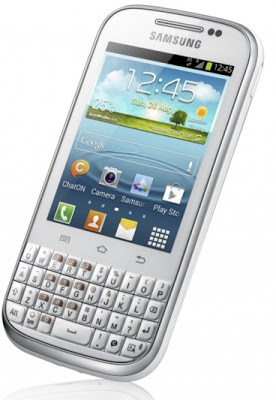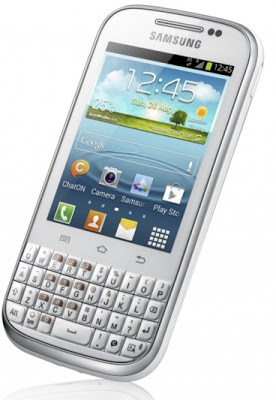مرحبا اخي هذا هو الشرح
قبل التفليش يجب أن تعمل نسخ احتياطية لكافة البيانات الخاصة بك، تحقق من هذا الدليل النسخ الاحتياطي الروبوت
هذا الروبوت ICS 4.0.4 هو فقط للB5330 لتصلح لهاتف اخر من هذه المذكرة. هناك ROM منفصلة لكل جهاز.
سوف يمسح جميع البيانات، والمضي قدما حتى على مسؤوليتك الخاصة أو جعل النسخ الاحتياطي المناسب.
الموصى به دائما لإجراء نسخة احتياطية Nandroid،، الخطوة التحذيرية ويجب أن يتبع.
سوف KIES سامسونج الكشف عن الهاتف لأن هذا هو الفلاشة الرسمية، لا داعي للقلق بشأن ذلك.
كيفية تحديث B5330 جالكسي عن طريق ODIN

Enable the Following Check Mode and do Cross these settings.
Check Re-partition, Auto-Reboot and F. Reset Time
Check PIT
Check PDA,Phone and CSC Files.
You can also cross check from the Screenshot :

أدخل الآن في وضع الدولود كيف أعرف>؟ ويمكن أن يتم ذلك عن طريق الضغط باستمرار على خفض مستوى الصوت + أزرار الرئسية معا، ثم اضغط على زر البور حتى ترى الروبوت الروبوت بناء ومثلث. اضغط البور مرة أخرى للتأكيد على الدخول في وضع download
إذا كنت لا تحصل على هذا ثم اتبع هذه الصورة وسوف تحصل عليه.
OK الآن بعد الدخول في وضع حمل توصيل الجهاز بالكمبيوتر عن طريق كابل USB. تأكد من انك في وضع الدولود إذا كان متصلا بنجاح جهازك ثم ODIN ستعترف منفذ COM وأنها سوف تتحول إلى اللون الأزرق أو الأصفر كما هو موضح في الصورة، وهذا هو فقط للصورة المظاهرة.
إذا كان لديك اتصال الهاتف بنجاح ثم ID: COM سوف مربعات بدوره الصفراء مع port number COM. هذه العملية بطيئة بعض الشيء في الطبيعة، وسوف تتخذ في وقت ما.

After identifying the Port Number It will ask you the list of files to be flashed.
Now Extract the DOWNLOADED Firmware from the ZIP files. It will give the files with the *.md5.tar extension.
Click on ‘PDA’ and select file with ‘CODE’ in its name.
Click on ‘Phone’ and select file with ‘MODEM’ in its name. Ignore this step if there is no such file.
Click on ‘CSC’ and select file with CSC’ in its name. Ignore this step if there is no such file.
Click on ‘PIT’ and select the .pit file. Leave the Step, if there is no particular File of this type.
In ODIN, Mark the Auto-reboot option, and F. Reset Time options. As for the Re-Partition option only in that case when you have used the *.PIT files
After this Just Click on the Start Button to download these Files in your Handset. After successful flashing it will display the PASS Massage. Flashing will take some time so don’t be panic.

- After the Successful flashing, disconnect your Handset from the USB Cable.
- Let the device Boot, Booting will take some time.
- After the Boot You can check the sequence and Version of the Firmware and Binary files by *#1234#
- You can also perform the Full Factory Reset by typing the Following command in the Dialer *2767*3855#
You have now successfully applied this Update.Your Galaxy Chat B5330
has now been updated to Android 4.0.4 build N7100XXALIE software update.
Go to Settings > About phone to verify.
Rooting Warning: As this is the Official Firmware
and After Installing this Firmware you will Access to the Rooted
Applications. SO to gain the super User Access to the Applications you
have to Root the device Again.
الشرح المدون أعلاه استنتجته من الموقع الرسمي للبرنامج ارجو ان يكون الشرح وافيا